🤔 Maybe instead of sticky notes?
Phone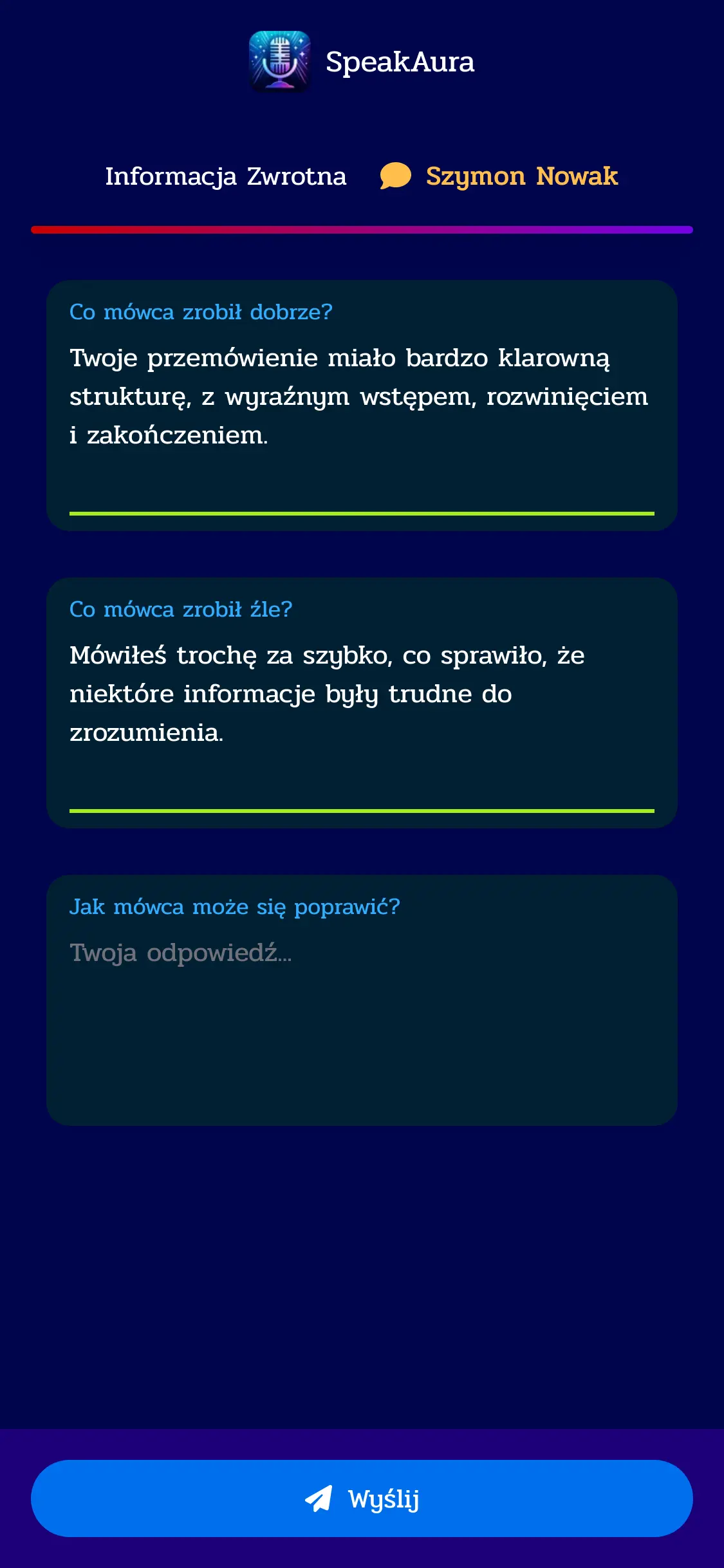
🇬🇧🇪🇸🇫🇷🇩🇪🇮🇹🇵🇹🇨🇳🇯🇵🇰🇷🇵🇱🇷🇺🇸🇦🇳🇱🇸🇪🇩🇰🇫🇮🇬🇷🇮🇱🇮🇳🇧🇩🇬🇧🇪🇸🇫🇷🇩🇪🇮🇹🇵🇹🇨🇳🇯🇵🇰🇷🇵🇱🇷🇺🇸🇦🇳🇱🇸🇪🇩🇰🇫🇮🇬🇷🇮🇱🇮🇳🇧🇩🇬🇧🇪🇸🇫🇷🇩🇪🇮🇹🇵🇹🇨🇳🇯🇵🇰🇷🇵🇱🇷🇺🇸🇦🇳🇱🇸🇪🇩🇰🇫🇮🇬🇷🇮🇱🇮🇳🇧🇩🇬🇧🇪🇸🇫🇷🇩🇪🇮🇹🇵🇹🇨🇳🇯🇵🇰🇷🇵🇱🇷🇺🇸🇦🇳🇱🇸🇪🇩🇰🇫🇮🇬🇷🇮🇱🇮🇳🇧🇩
🇬🇧🇪🇸🇫🇷🇩🇪🇮🇹🇵🇹🇨🇳🇯🇵🇰🇷🇵🇱🇷🇺🇸🇦🇳🇱🇸🇪🇩🇰🇫🇮🇬🇷🇮🇱🇮🇳🇧🇩🇬🇧🇪🇸🇫🇷🇩🇪🇮🇹🇵🇹🇨🇳🇯🇵🇰🇷🇵🇱🇷🇺🇸🇦🇳🇱🇸🇪🇩🇰🇫🇮🇬🇷🇮🇱🇮🇳🇧🇩🇬🇧🇪🇸🇫🇷🇩🇪🇮🇹🇵🇹🇨🇳🇯🇵🇰🇷🇵🇱🇷🇺🇸🇦🇳🇱🇸🇪🇩🇰🇫🇮🇬🇷🇮🇱🇮🇳🇧🇩🇬🇧🇪🇸🇫🇷🇩🇪🇮🇹🇵🇹🇨🇳🇯🇵🇰🇷🇵🇱🇷🇺🇸🇦🇳🇱🇸🇪🇩🇰🇫🇮🇬🇷🇮🇱🇮🇳🇧🇩
📝 Feedback
When learning to speak, one of the most valuable things is feedback from the audience. They can provide you with the most honest and valuable comments – after all, they saw your speech live. Unfortunately, in the Toastmasters environment, there is a lack of an effective way to collect this information. Traditional paper notes are impractical and easy to lose.That's why SpeakAura was created – a modern tool that allows you to quickly and conveniently collect feedback from the audience and then pass it on to the speaker. Everything takes place electronically: all participants need is a phone, and SpeakAura takes care of ensuring that the opinions go directly to the speaker's email.If you are a member of a Toastmasters club – regardless of which country you are in – SpeakAura is for you! It works in 20 languages, so you can use it in your club today. Try it and see how easy it can be to collect valuable feedback!
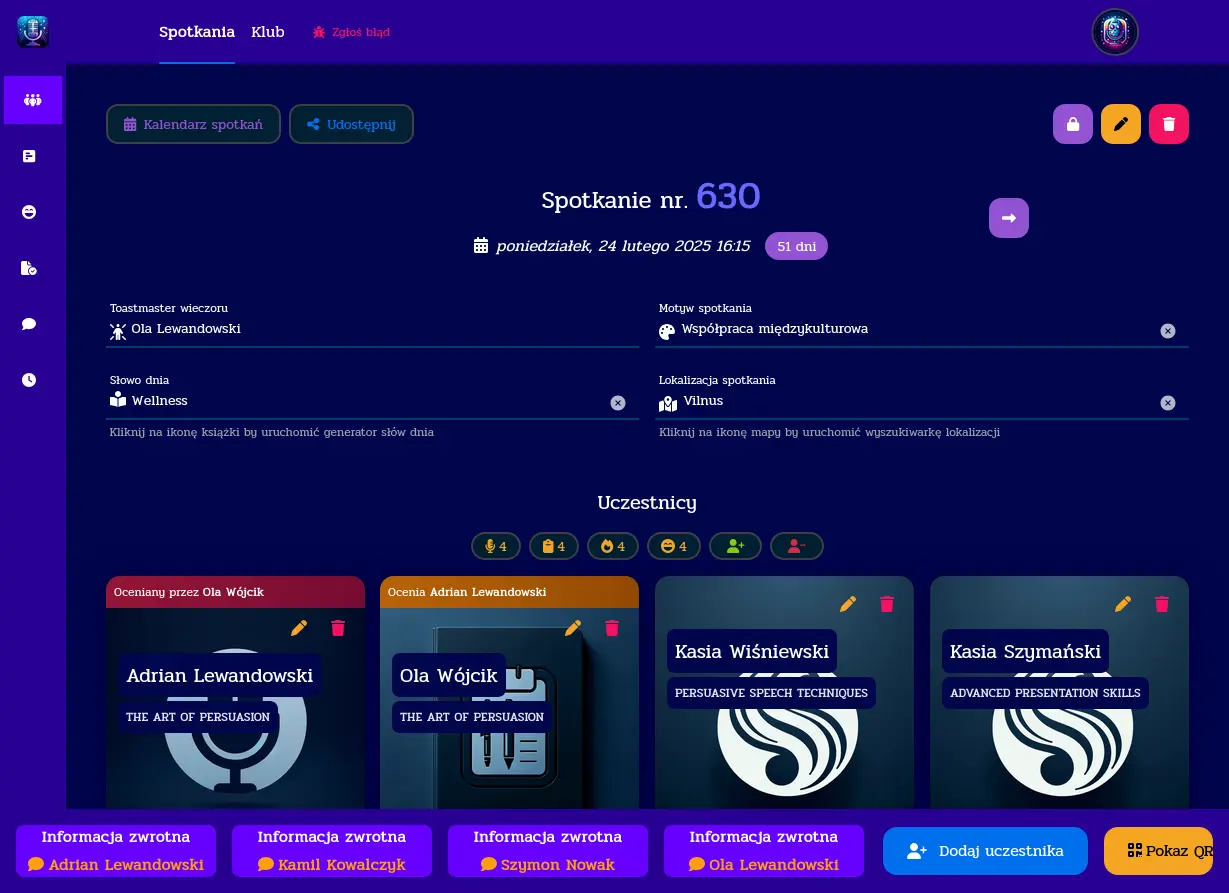
Manage your meeting
Discover a panel that changes the rules of the game in meeting management! Edit dates, enter toastmasters of the evening, and meeting locations. Add, edit, or remove participants, filter, and check details. Everything you need, in one place.
All roads lead to SpeakAura
No matter where and what time, always the same permanent QR code (which can be printed in the agenda) that leads directly to active feedback and voting.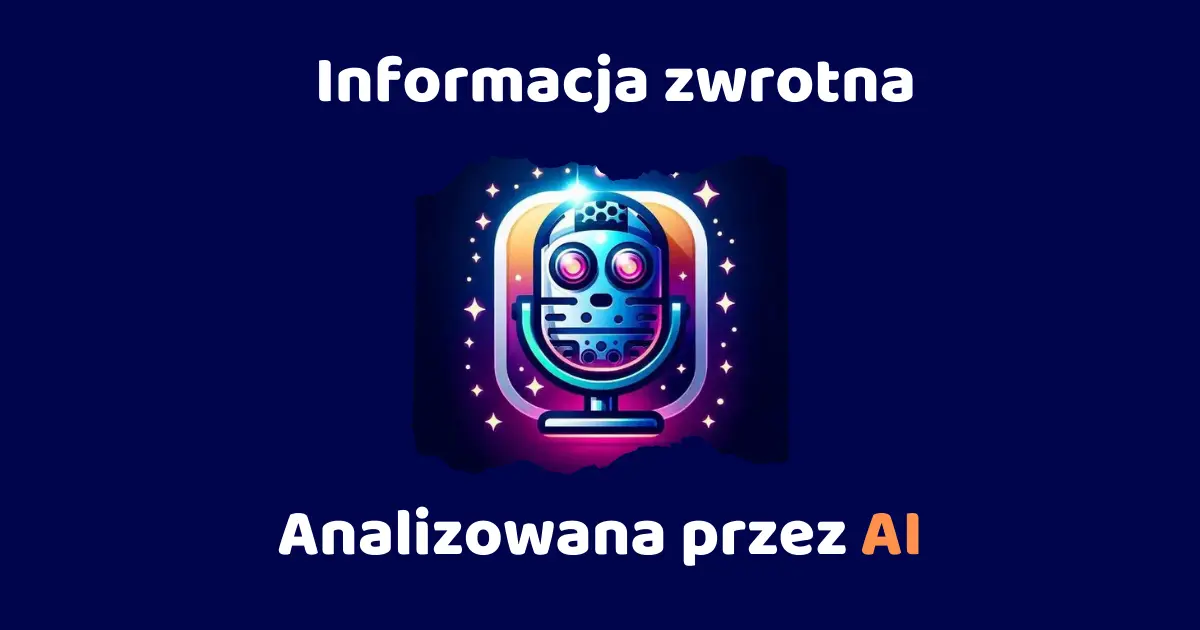
AI-powered feedback
Audience feedback is as valuable as gold, but you can go one step further and achieve a diamond, all thanks to AI! SpeakAura uses the power of AI to provide each speaker with a practical analysis of their speech and development tips.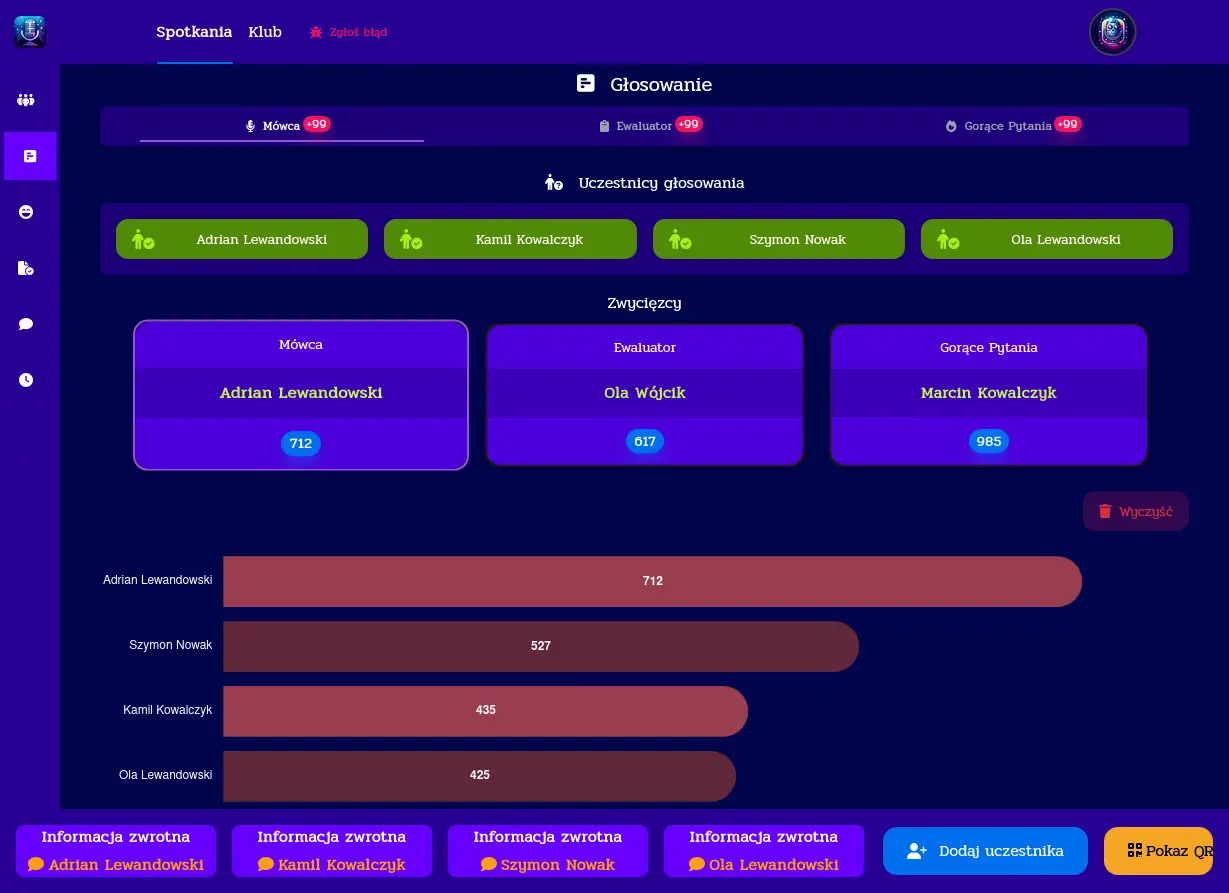
Check who won the vote
Counting votes is a thing of the past! SpeakAura will do it for you. Just remember the names, but don't worry – you can also log in from your phone. Even names are not a problem!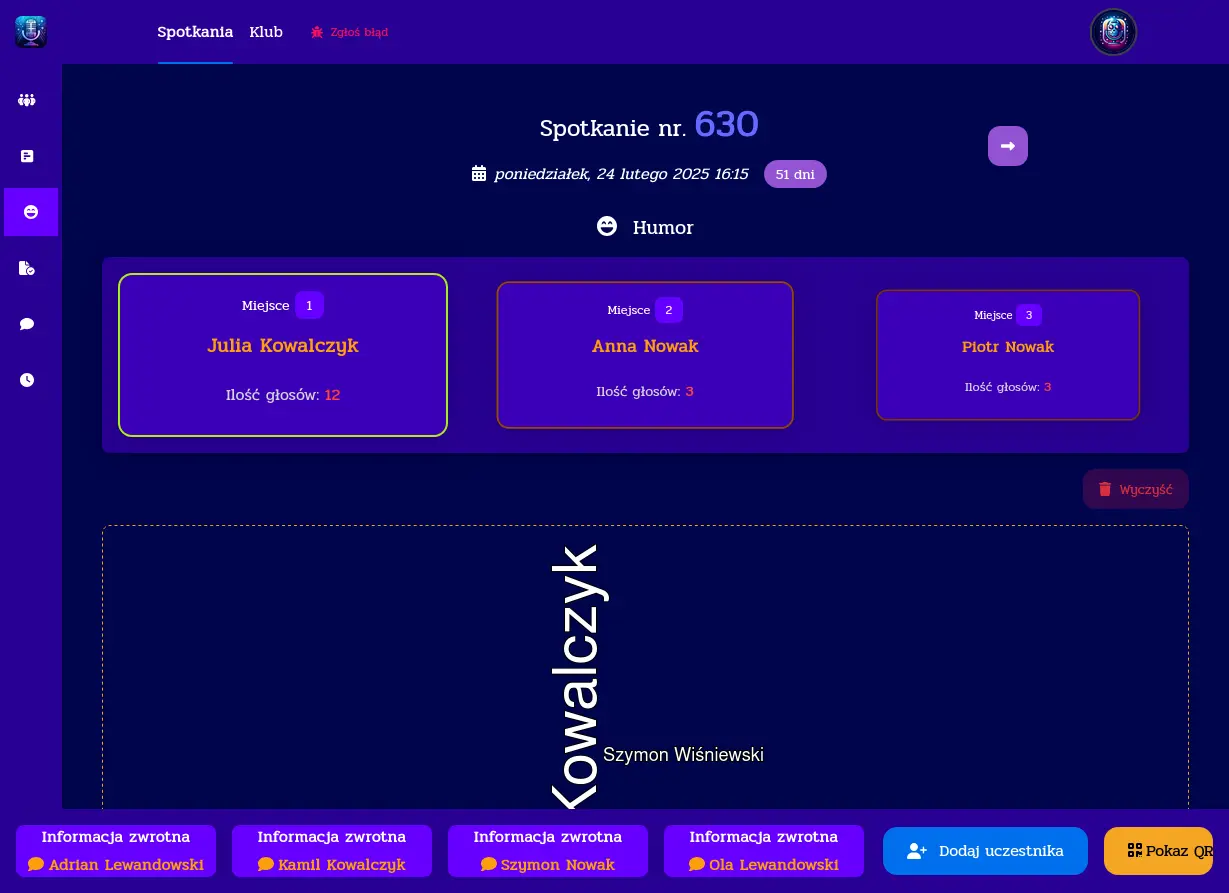
Speaker, smile and humor
When it comes to humor, everyone enters what they want, so SpeakAura is there to help. In the form, each participant will see suggestions of who performed on stage while entering. But that's not all! In the results panel, SpeakAura will show the three speakers who received the most votes to help choose the one funniest person of the evening!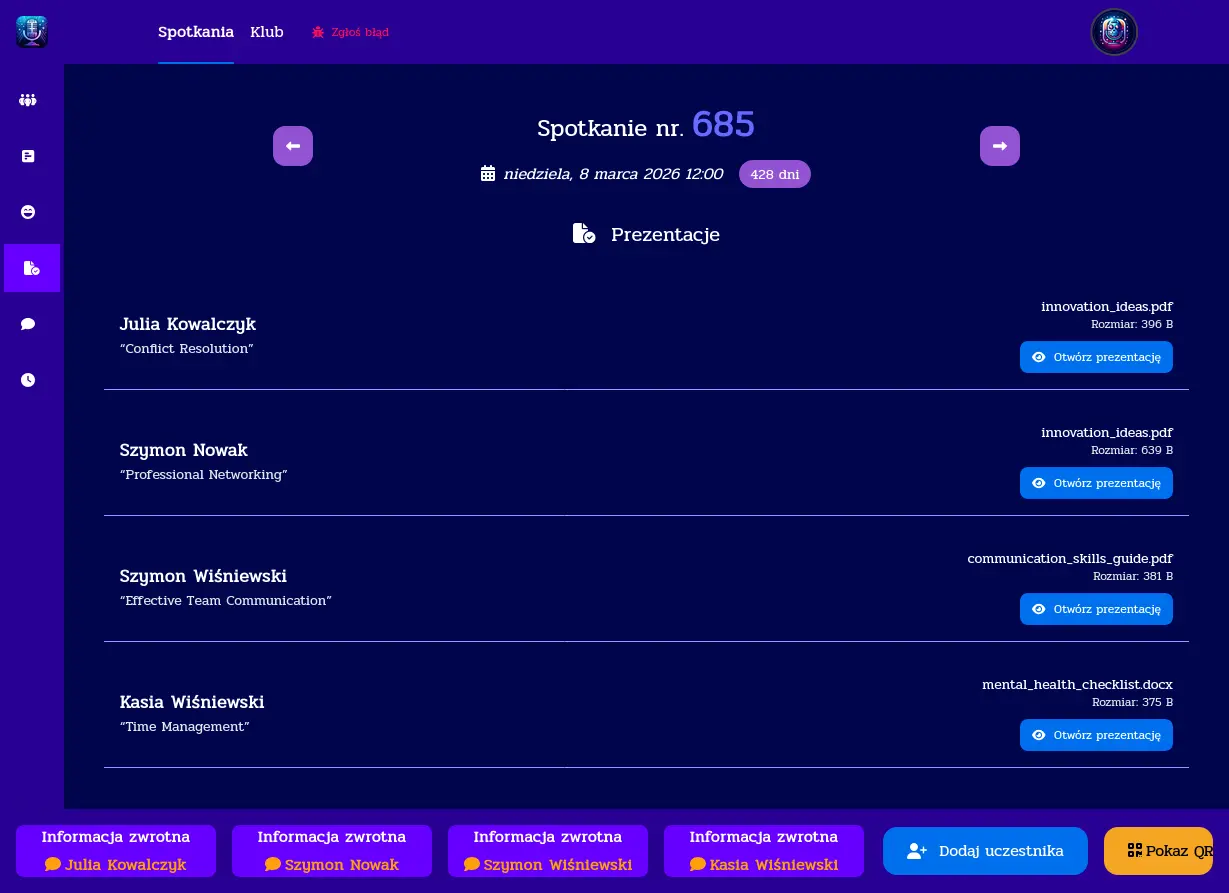
Presentations
Why do you need a pendrive when you have your magic link! SpeakAura sends speakers magic links so they can upload their presentation to show during their speech.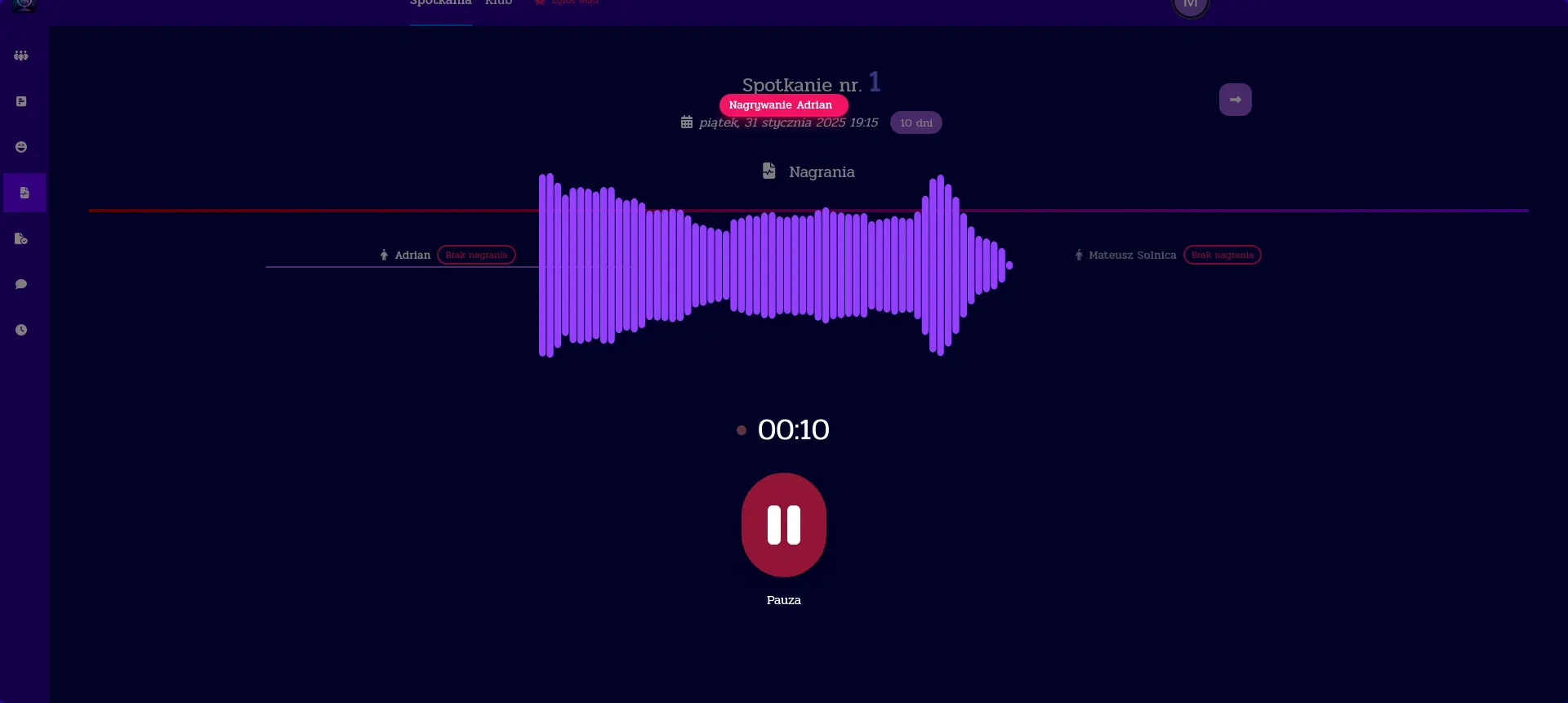
Become your own critic
SpeakAura allows you to record your speech and then provides you with the recording along with an analysis and detailed feedback report from the audience. Discover what you really sound like, work on your skills and take the next step in your speaker journey!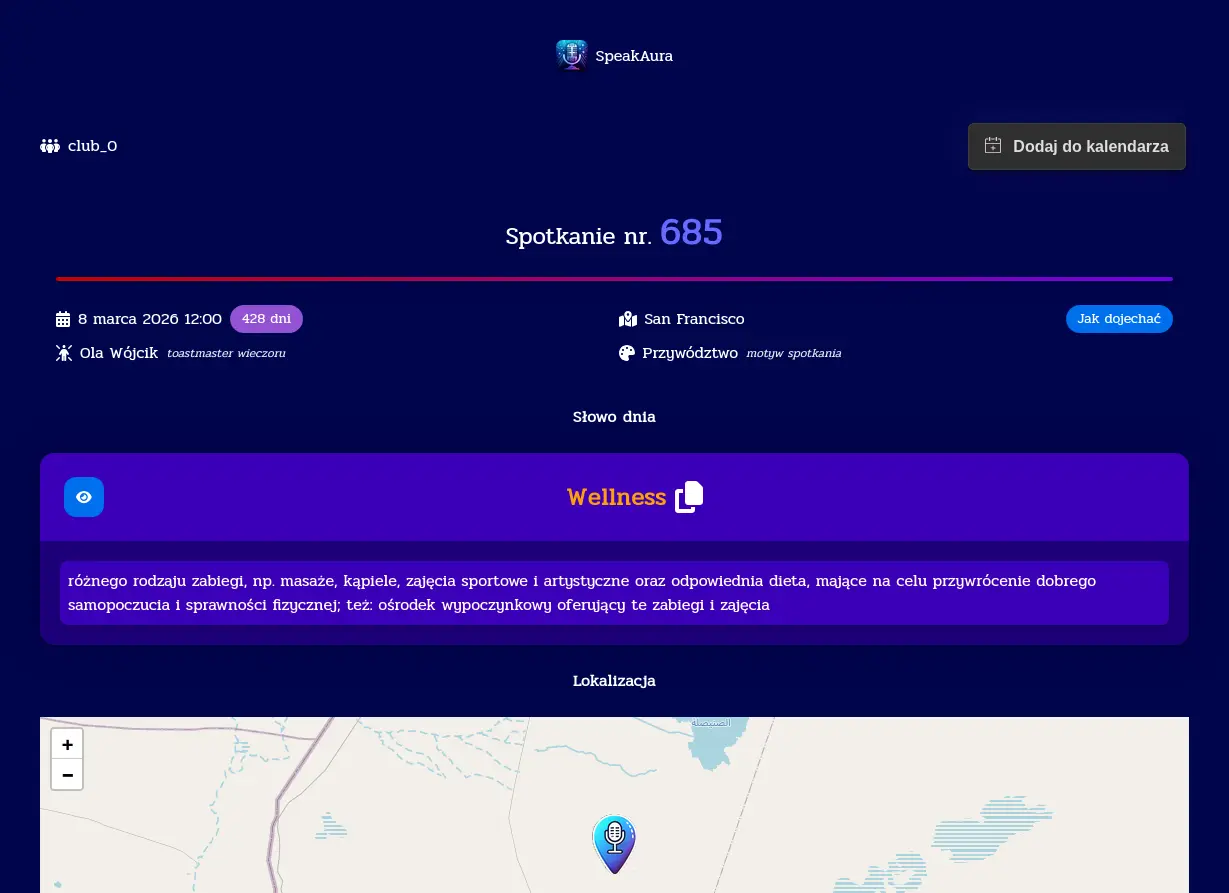
Share your meeting
How to make everyone know about your meeting? Share it on social media! In SpeakAura, you can share the link to the meeting on social media.How does it work?

Add a speaker to the meeting by providing their name, speech title and email.
step 1 of 4

Activate the feedback or voting form.
step 2 of 4

Show a large QR code for others to scan.
step 3 of 4

After scanning the QR code, a form will appear for meeting participants. As soon as they fill it out and send it, SpeakAura will send this feedback directly to the speaker's email after the meeting.
step 4 of 4